Taxing Your Car Online
Taxing your car is a legal requirement for driving in the UK. While the specifics might evolve slightly year-on-year, the core process remains largely consistent. This article provides a comprehensive guide to taxing your car online in the UK in 2025 and beyond, offering a clear, step-by-step approach, helpful tips, and important contact information.
Read Also: Open Revolut Bank Account in the UK (2025): A Step-by-Step Guide
Overview
Understanding Vehicle Excise Duty (VED) – Your Car Tax
Vehicle Excise Duty, commonly known as car tax or road tax, is a tax levied on most vehicles used on public roads in the UK. The amount you pay depends on factors such as the vehicle’s CO2 emissions, its fuel type (petrol, diesel, electric, hybrid), and its age. Newer, higher-emission vehicles generally attract higher VED rates. Electric vehicles often benefit from significantly reduced or even zero rates.
Before you start the online taxing process, it’s crucial to have the following information ready:
- Your vehicle registration number (V5C): This is also known as your vehicle registration certificate or log book. It contains vital details about your car.
- Your vehicle identification number (VIN): This unique number is usually found on the vehicle’s registration document (V5C) and also etched onto a metal plate somewhere on the car itself (often on the dashboard or windscreen).
- A valid UK driving licence: You’ll need this to verify your identity.
- A debit or credit card: You’ll need this to pay the tax online.
- Your National Insurance number (NI number): This might be requested for verification purposes.
Taxing Your Car Online: A Step-by-Step Guide
The process of taxing your car online is straightforward and generally takes only a few minutes. The primary website for this service is the government’s website, GOV.UK. However, always double-check the official URL to avoid phishing scams.
Step 1: Access the GOV.UK Website
Go to the official GOV.UK website. Search for “tax your vehicle” or navigate directly to the relevant page (the exact URL might slightly change over time, so searching directly on the site is recommended).
Step 2: Enter Your Vehicle Details
You will be prompted to enter your vehicle registration number (number plate). The system will then automatically retrieve your vehicle’s details from the Driver and Vehicle Licensing Agency (DVLA) database. Double-check that the details displayed are accurate.
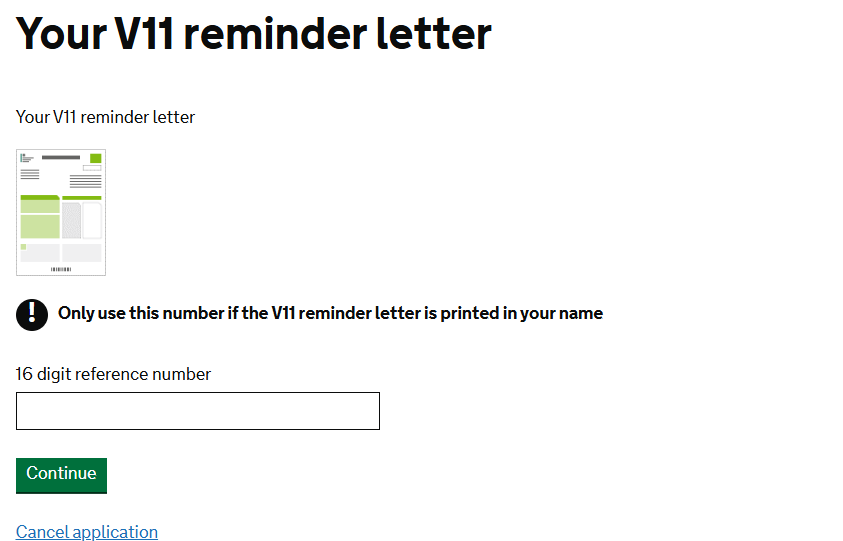
Step 3: Select Your Tax Period
You can choose to tax your vehicle for either 12 months or 6 months. The price will be proportionate to the length of the tax period you select.
Step 4: Pay Your Tax
You’ll be required to enter your payment details (credit/debit card information) to pay the tax due. Ensure you enter your details accurately to prevent any payment issues.
Step 5: Confirmation
Once your payment is processed, you will receive an online confirmation. This confirmation acts as proof that your vehicle is taxed. It’s crucial to keep a copy of this confirmation. You don’t need to display a tax disc anymore; the DVLA keeps a digital record of your vehicle’s tax status.
Checking Your Vehicle Tax Status
You can easily check the tax status of your vehicle online using the GOV.UK website. Simply enter your vehicle registration number, and the system will display its tax status (taxed or untaxed), the expiry date of the tax, and other relevant information.
What if I have Problems?
If you encounter any issues during the online taxing process, here’s what you can do:
- Check your internet connection: Ensure you have a stable internet connection.
- Review the error message: Carefully read any error messages displayed, as they often provide clues about the problem.
- Check your vehicle details: Double-check that you have entered all information correctly.
- Contact the DVLA: If you continue to experience difficulties, contact the DVLA directly. Their contact details are provided below.
Contacting the DVLA
While the online service is designed to be user-friendly, you might need to contact the DVLA for assistance. Their contact information can be found on the GOV.UK website, but expect potential wait times. They offer various contact methods including:
- Phone: Check the GOV.UK website for the relevant phone number; numbers can change and dedicated lines for specific inquiries often exist.
- Email: The DVLA’s email address is usually published on their website for specific inquiries.
- Post: You can write to the DVLA, but this is generally the slowest method. The address will be on their website.
Important Considerations for 2025 and Beyond
While the core process of taxing your car online is likely to remain the same in 2025 and beyond, keep an eye out for potential changes. The government periodically reviews VED rates and may introduce new schemes or initiatives related to vehicle taxation, especially regarding environmental targets and the increasing adoption of electric vehicles. Always refer to the official GOV.UK website for the most up-to-date information.
In conclusion, taxing your car online in the UK is a relatively simple process. By following these steps and having the necessary information readily available, you can ensure your vehicle is legally taxed and ready for the road. Remember to always refer to the official GOV.UK website for the most accurate and current information.



